The Print Store is finally open to all of my clients!! Whether I’ve shot your wedding or done a Location Shoot with you and your family, The Print Store is now available on your private gallery!! Whoop whoop! (Took me long enough!)
Here, I’m going to be talking you through how to access the store via your gallery, what products are currently available, hopefully I’ll be adding more products over time, and how you can order them! It’s exactly the same process as ordering clothes from ASOS! Pick your product, pick your size and colour, purchase at checkout!
Prints
So your first step is to log into your private gallery. If you have lost your gallery password, drop me an email and I’ll send it over to you. You should see the main welcome page when it opens up. (This is my sample album so you can follow along).

Next, scroll down to the top of you gallery. You should see “PRINT STORE” in the top right corner. You can either hover over it and it will give you this drop down menu, or click on it and it will take you to the main store page.
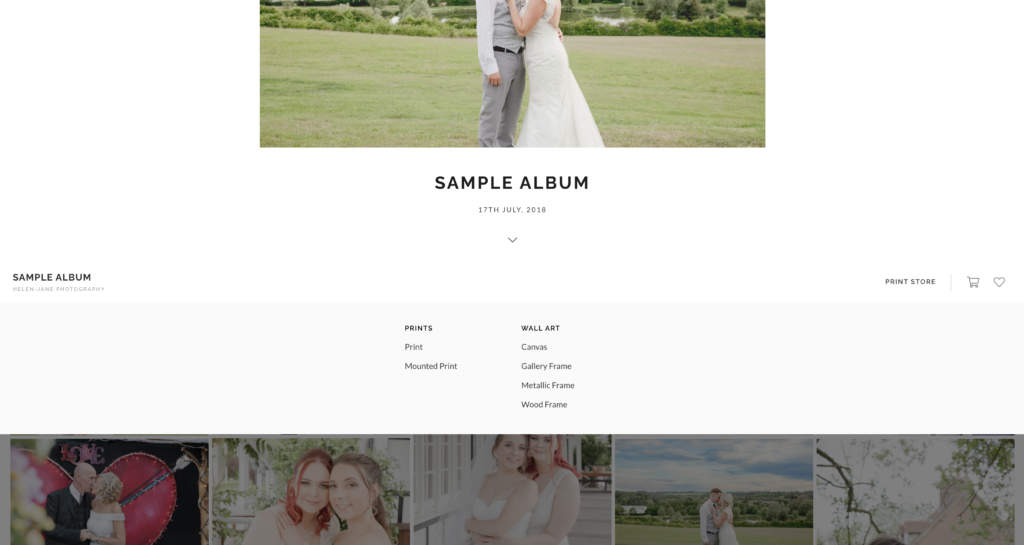
If you have clicked on the print store button, this is what you will see below. If you clicked on a specific item, then you should be taken to that specific item/ product straight away.
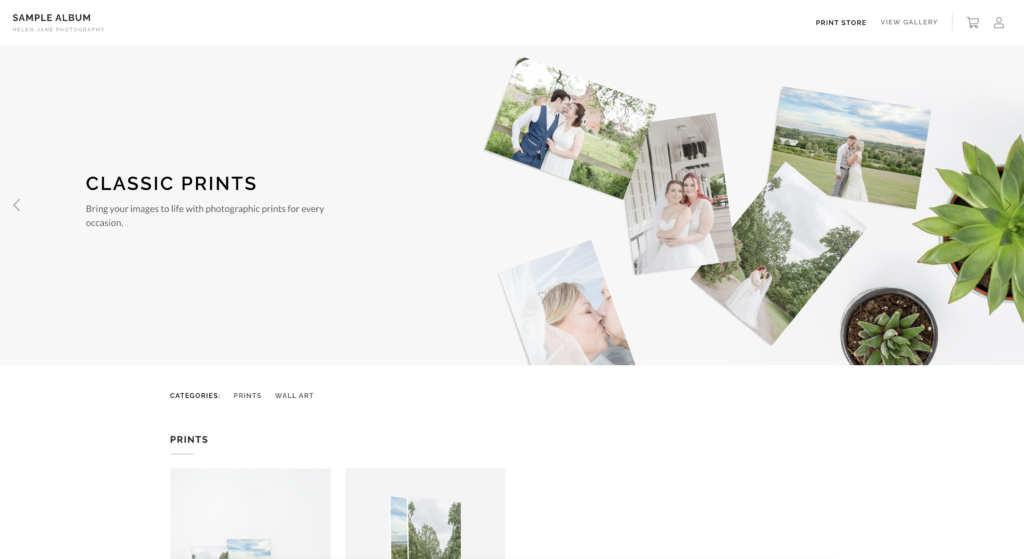
Click on PRINT to start selecting which prints you’d like.
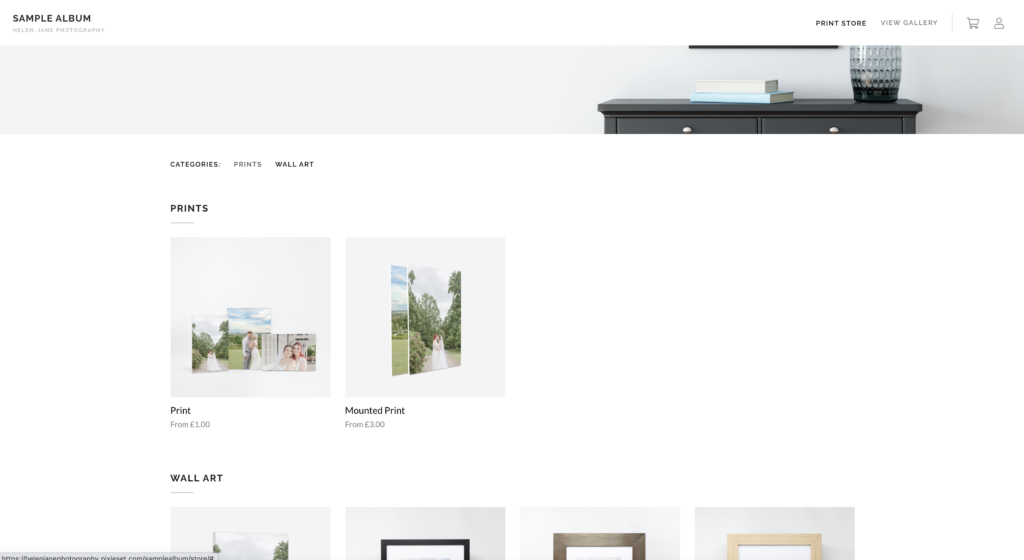
Here’s what each product will look like. You have your options of sizes and the paper that it’ll be printed on. (If you’d like more than one copy of a photo, this can be changed a few steps on or in your basket).
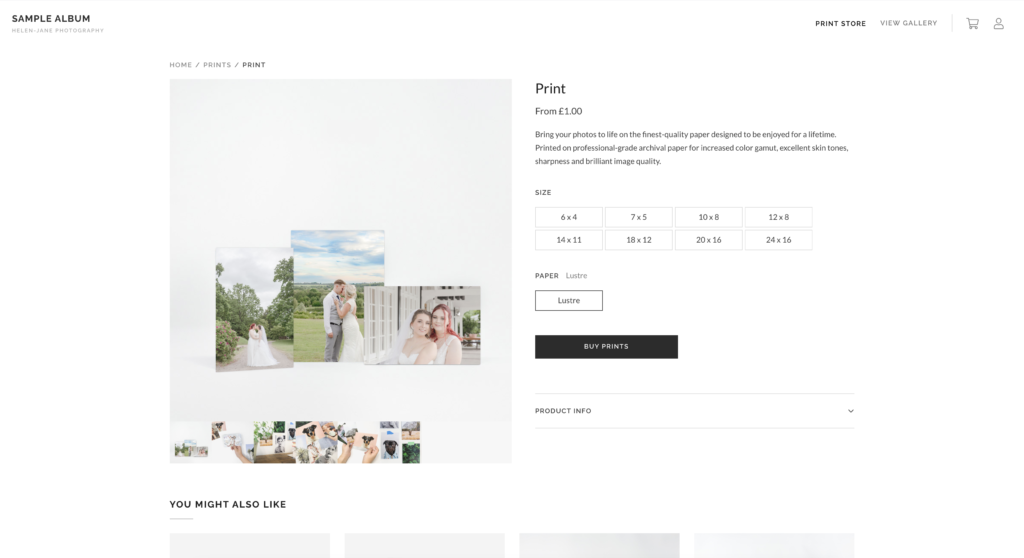
Here is where you can select which photos you’d like ordered. Just click on the photo you want and a bold tick will appear in the top left corner of the selected photo.
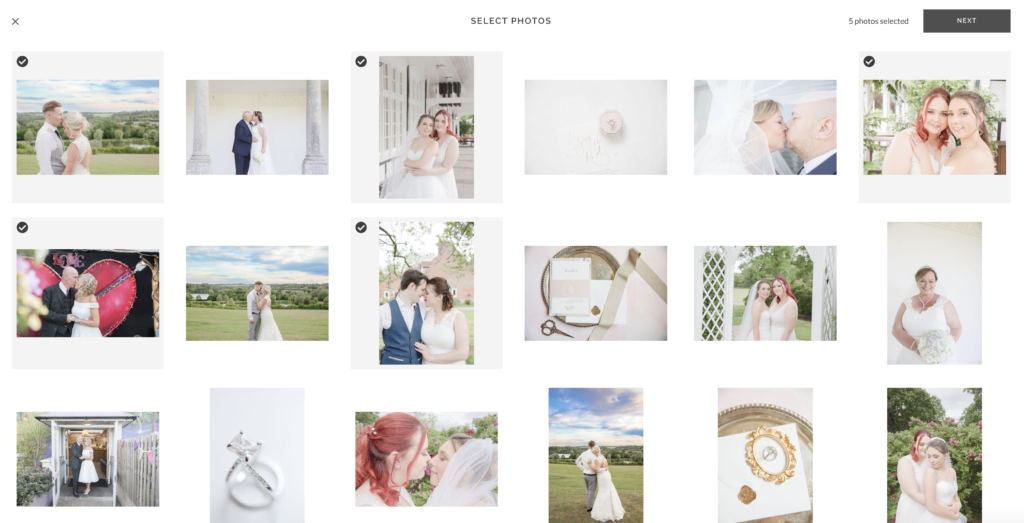
If you need to crop the photo for any reasons, this can be done by clicking on the photo and clicking crop.
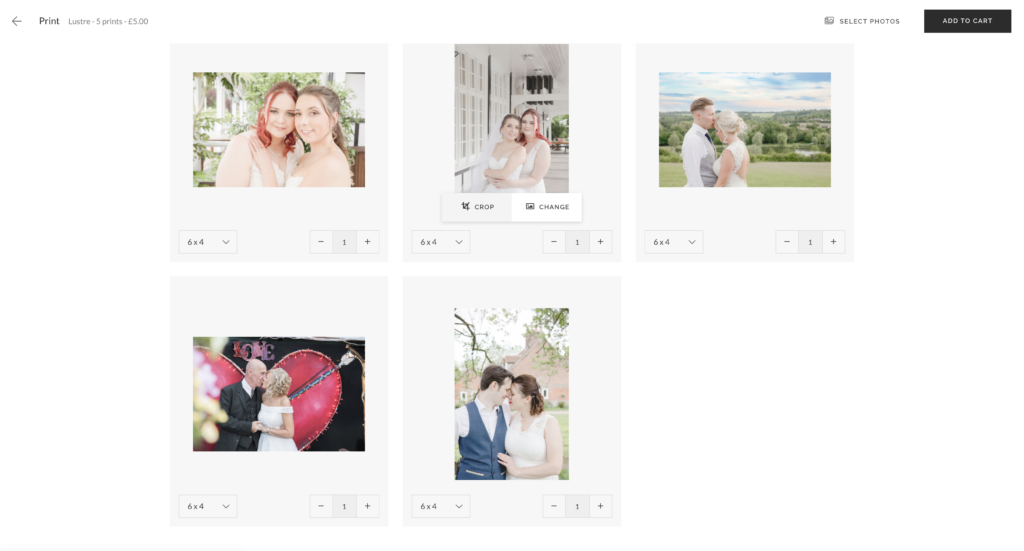
If you want to change the size of your print, click on change and select which size you’d like to change it to. You will also see that you can change the quantity of your prints as well. Click add to cart when you’re done.
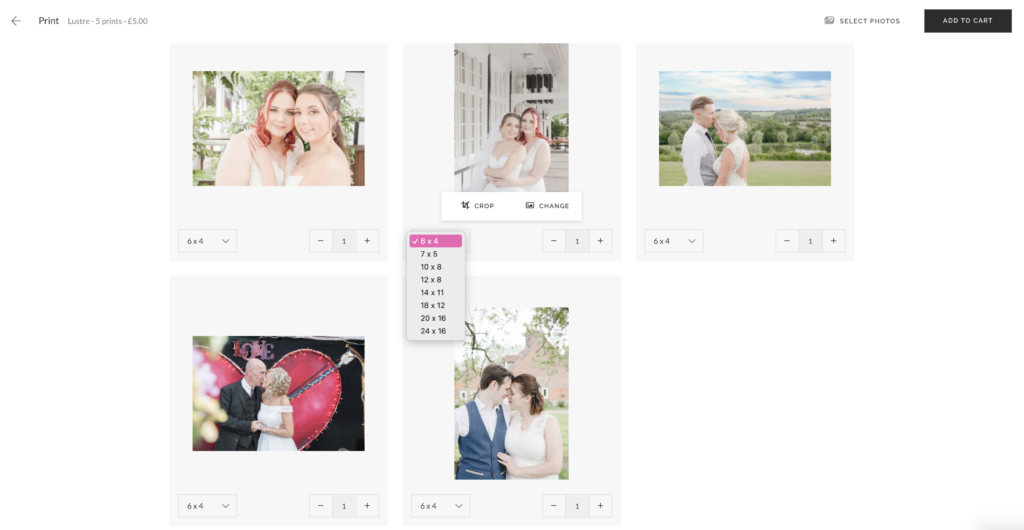
This may pop up if you are not already signed in. You can either enter your email address, or continue as guest.
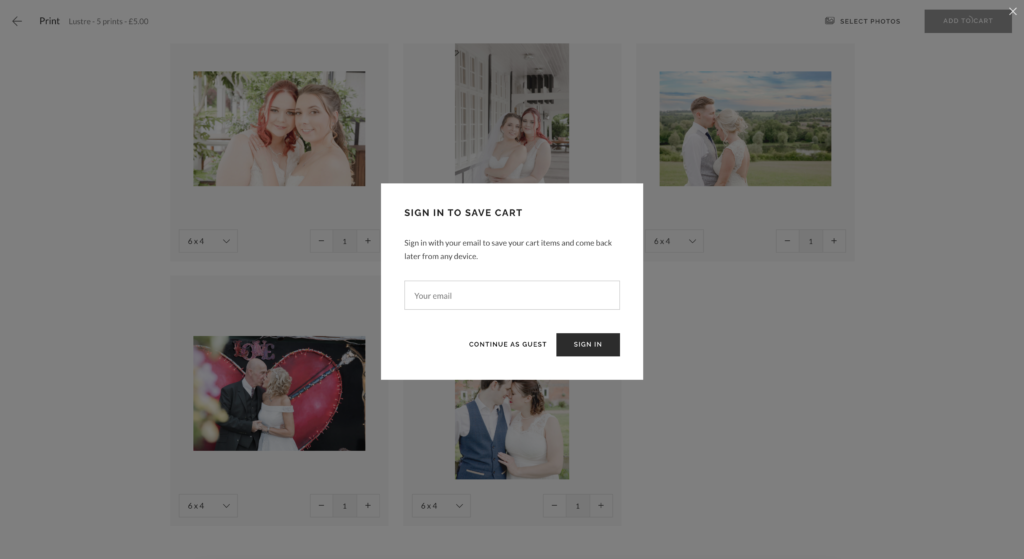
This is your basket. You will notice that there is a minimum £10 spend, so the purchase cannot proceed unless the order is £10 or above.
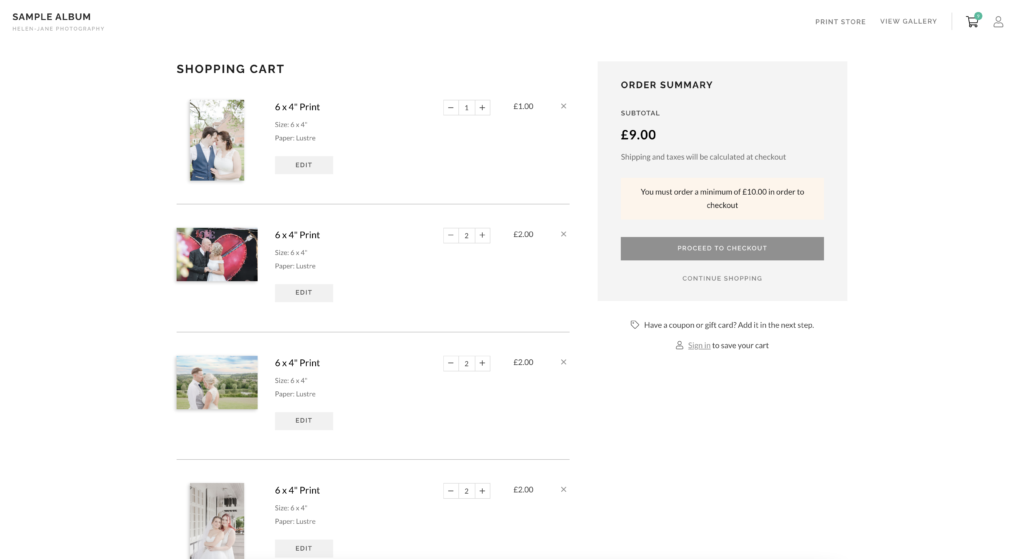
Once you’ve double checked that your order is correct and everything that you want to order is there, click PROCEED TO CHECKOUT. Please triple check that you have everything correct as no returns can be made with the products that you order and I cannot step in to amend the products once the order has been placed.
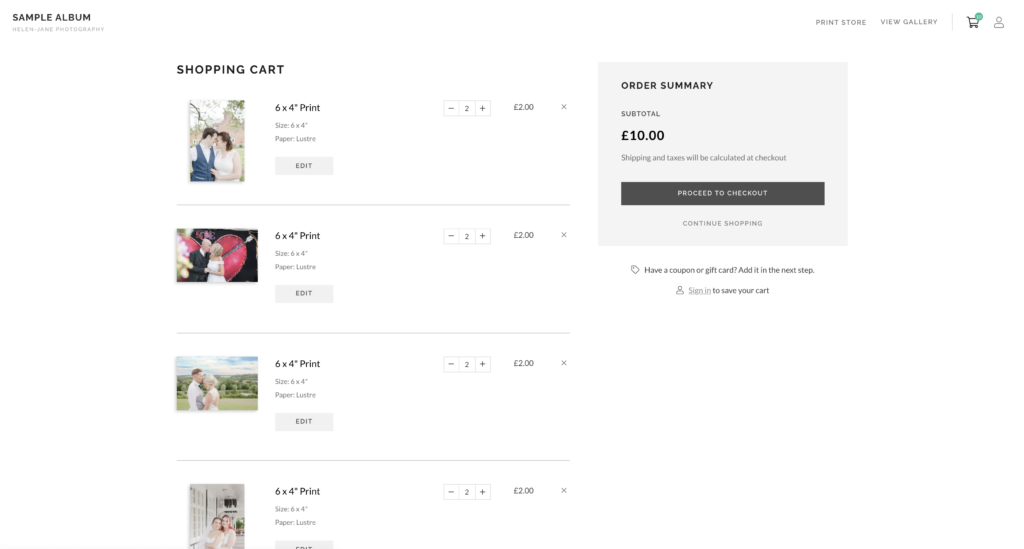
Here you will see the end of the ordering process, which for obvious reason I have not filled out as I don’t need the whole world to see my address and bank details! I hope that this walk through has been made easy for you!!
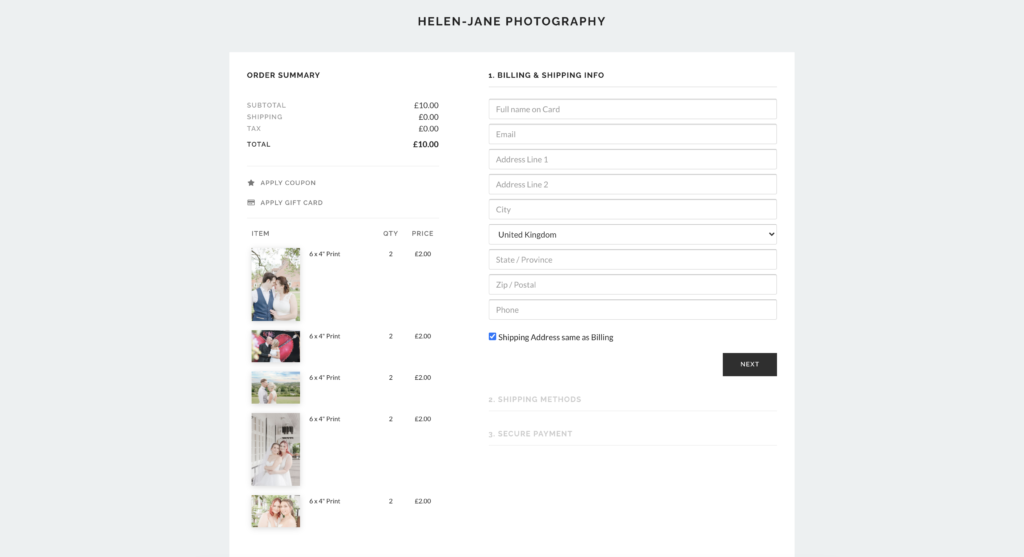
Canvas
The steps are pretty much the same as ordering for the prints, but I’m going to show you the few different things with ordering Wall Products. So start off by logging into your online gallery, clicking the PRINT STORE button or select Canvas from the drop down menu.
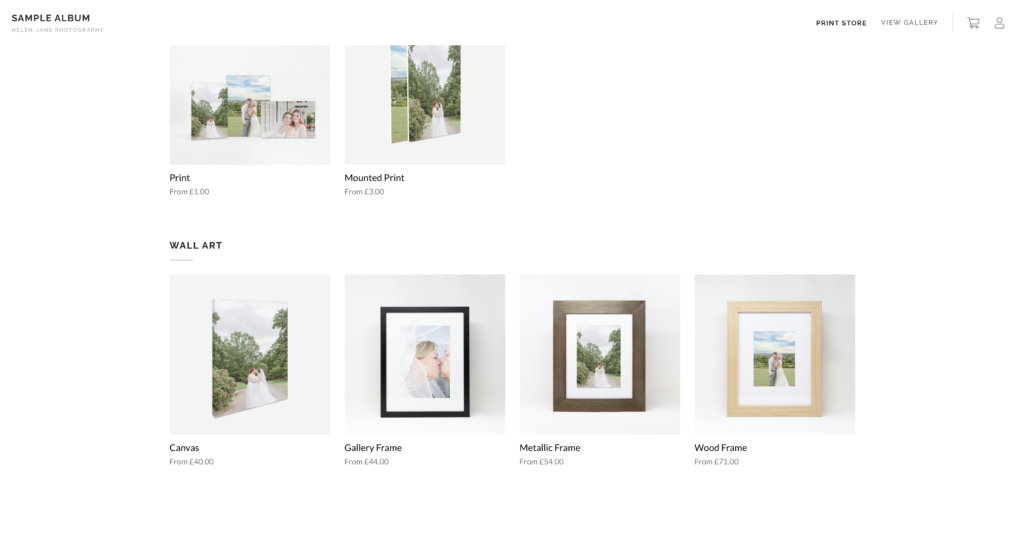
Here you will see we are brought to the sizing page again where you can select which size you’d like your canvas to be. The Photo Wrap means that the photo itself spreads round the sides of the canvas (see example to the left).
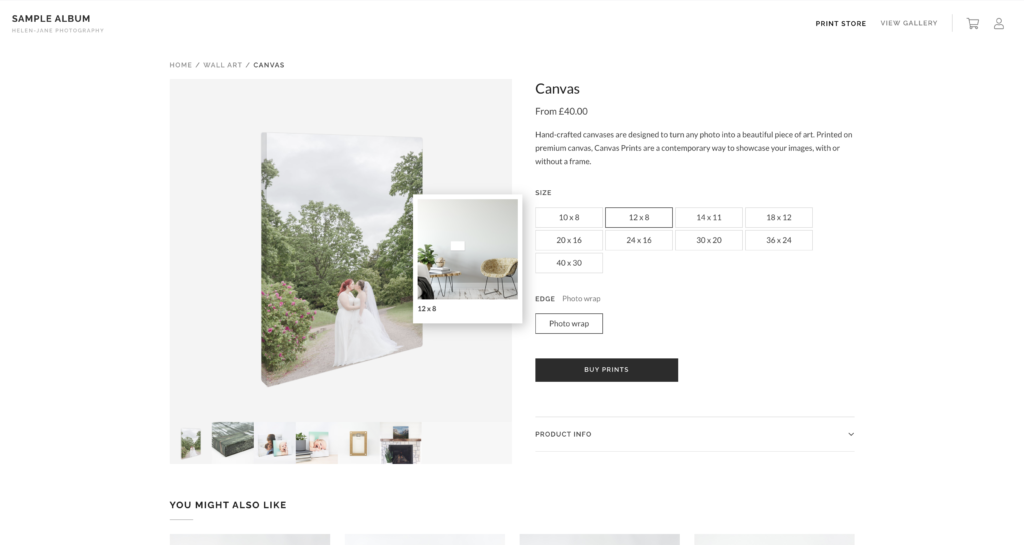
Select which photo you’d like.
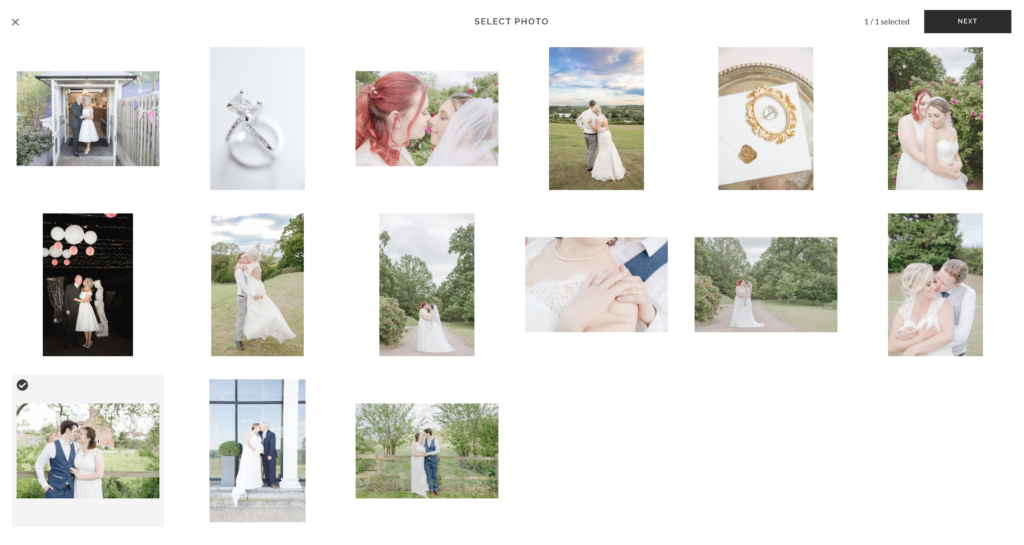
Here is where you can edit your canvas. You can clearly see here that the way the photo has been places is a little off, it’s cut out the Groom’s arm a bit. So you can move your photo to readjust the focus point of your canvas.
The blue around your photo is the area which will be wrapped around the canvas.
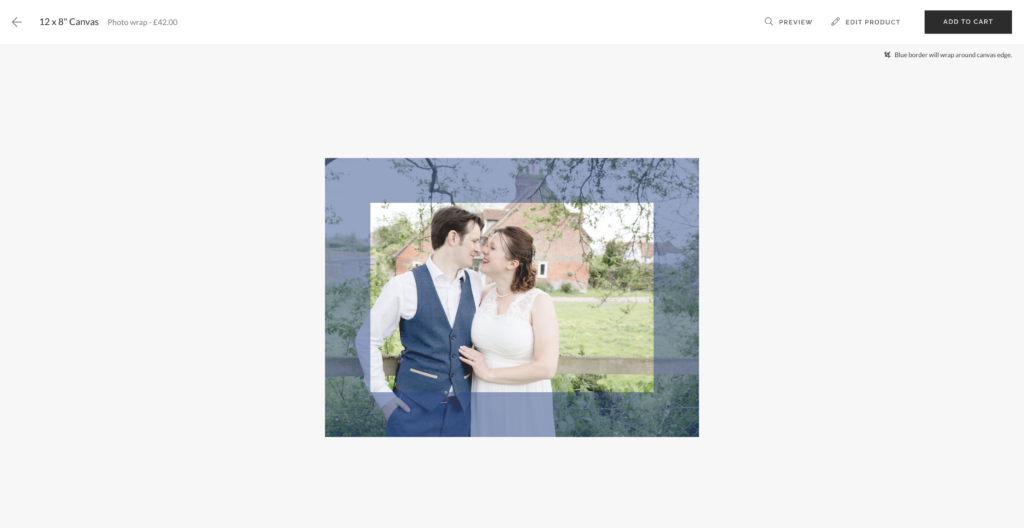
Just hover over the preview image and you’ll see CROP. Click that to crop your canvas.
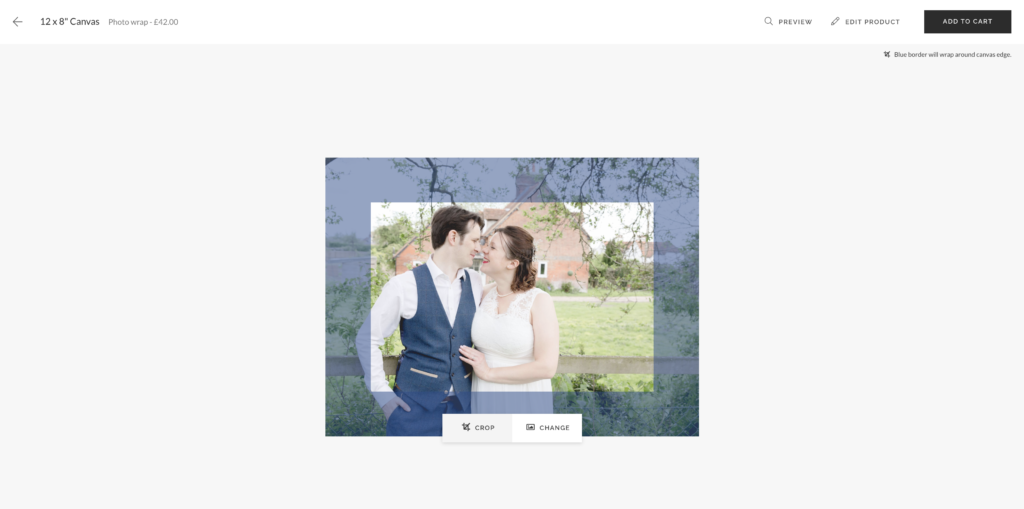
This is what it’ll look like.
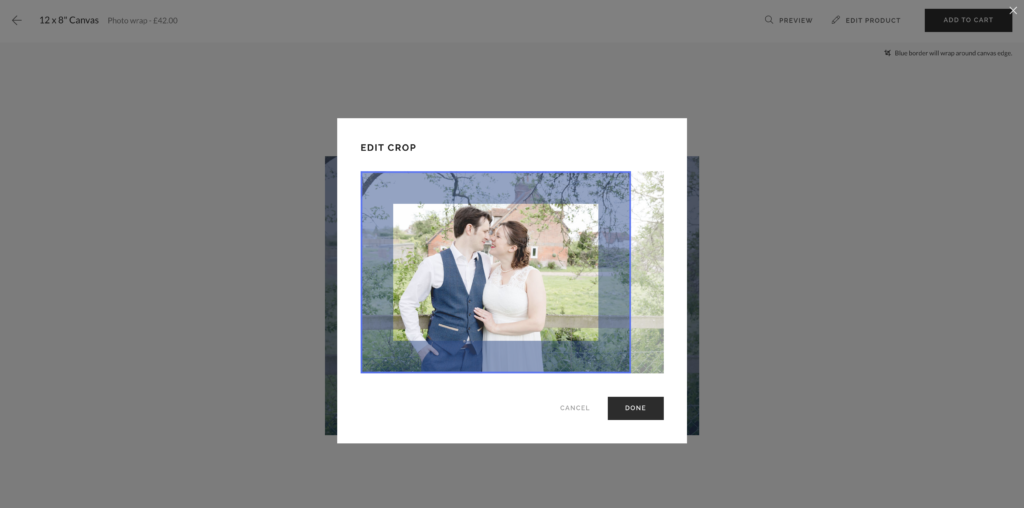
Don’t forget to try out different sizes. Remember, the smaller the canvas, the more of the photo will be cropped out.
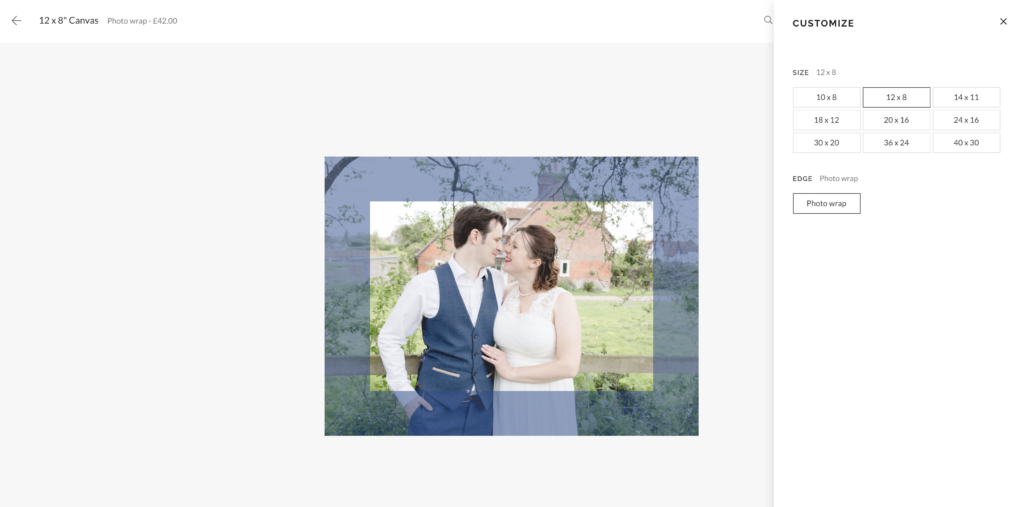
Here you can see that the larger size canvas shows a lot more of the photo on the front of the canvas.
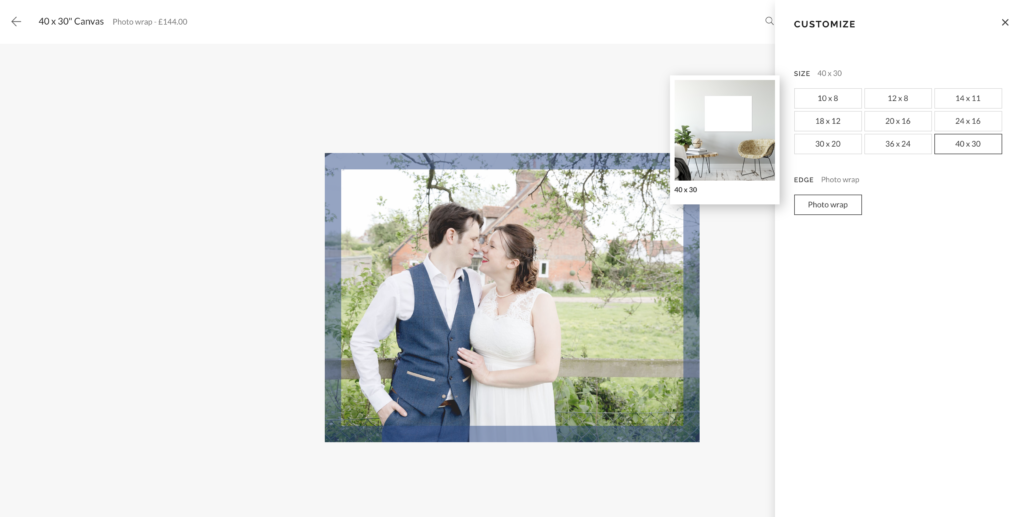
This is a neat little feature where you can preview what your product will look like “in real life”.
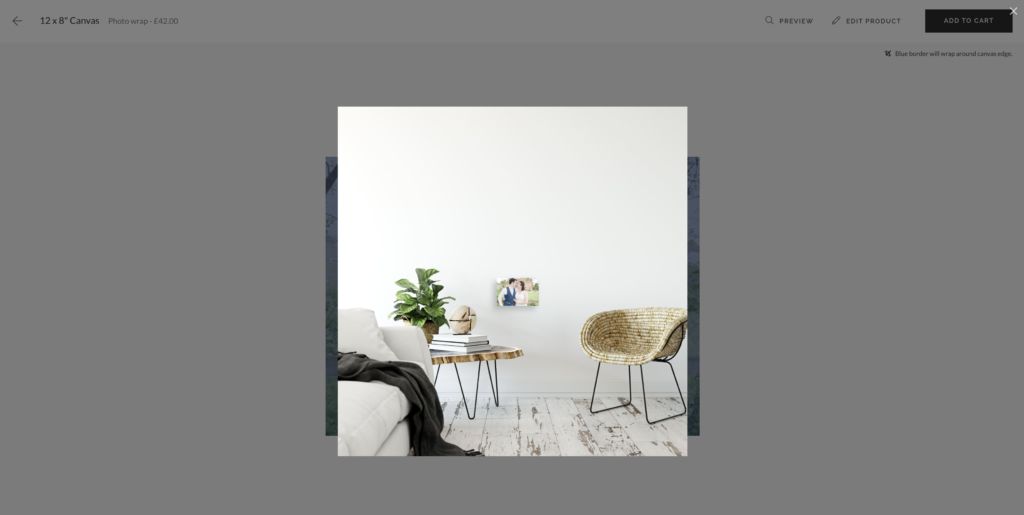
When you’re done deciding, just click add to cart and off you go!!
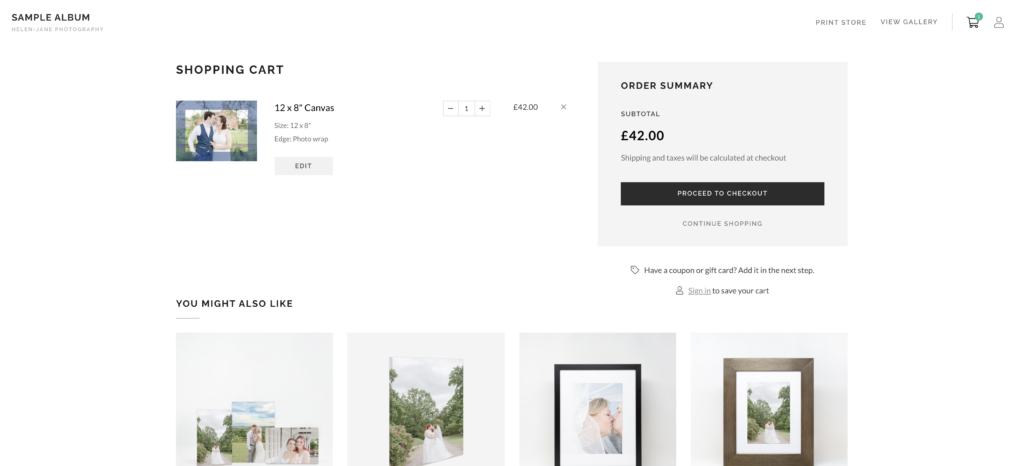
Framed Prints
Framed Prints can also be purchased in the Print Store. There is a selection of frames to choose from in a range of sizes. Start off by selecting either Gallery Frame, Metallic frame or Wood Frame in the Print Store.
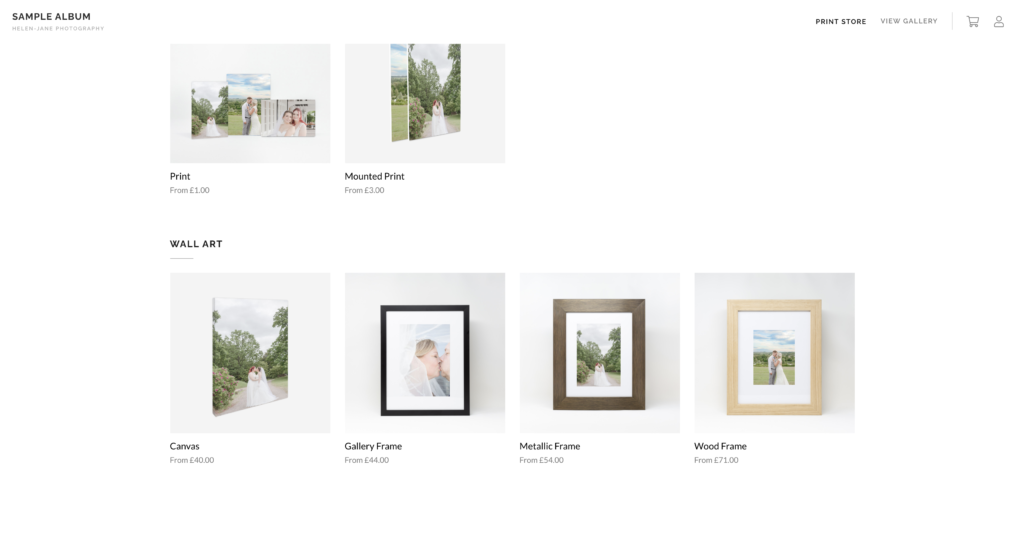
Here we are at the page where you select which size you’d like, which frame you’d like and also whether or not you’d like a Mat in your frame.
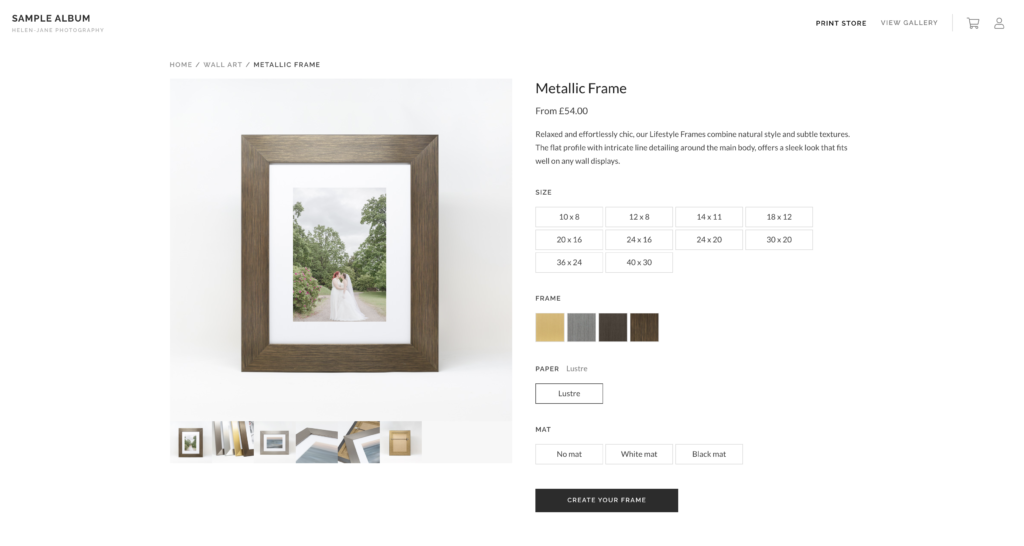
Here are the sizes. The little preview helps you get an idea of how large the frame will be in real life.
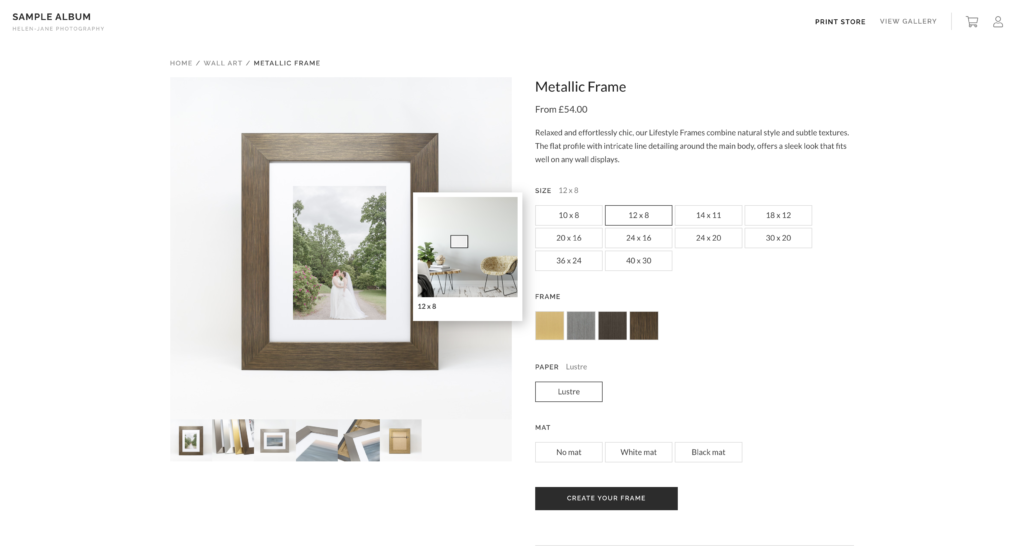
Here you can see what the colour of the frame will look like up close.
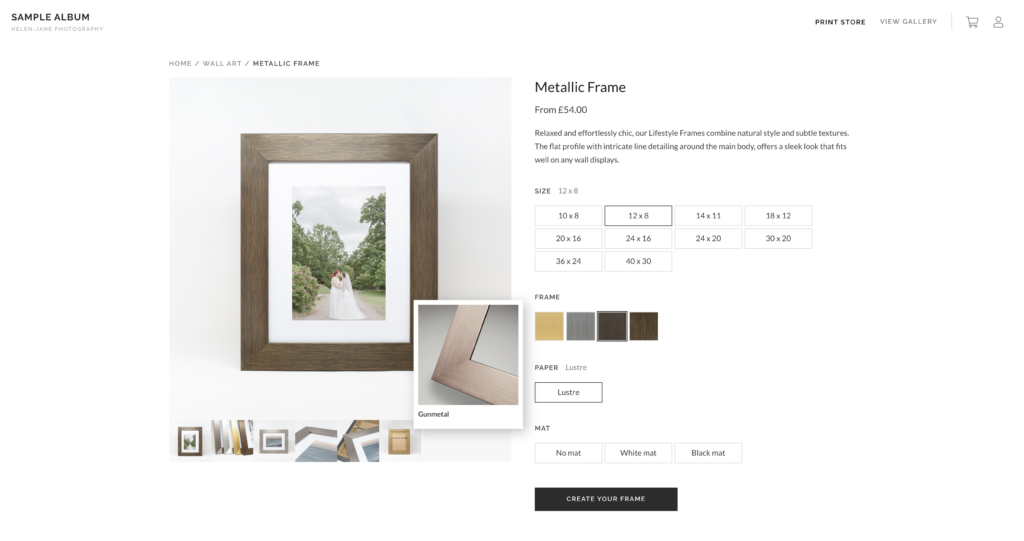
Here you can select if you’d like a Mat for your frame. A Mat is basically a frame within the frame. It creates a little empty space between the photo and the frame. There is a choice of either white or black, or no Mat at all!
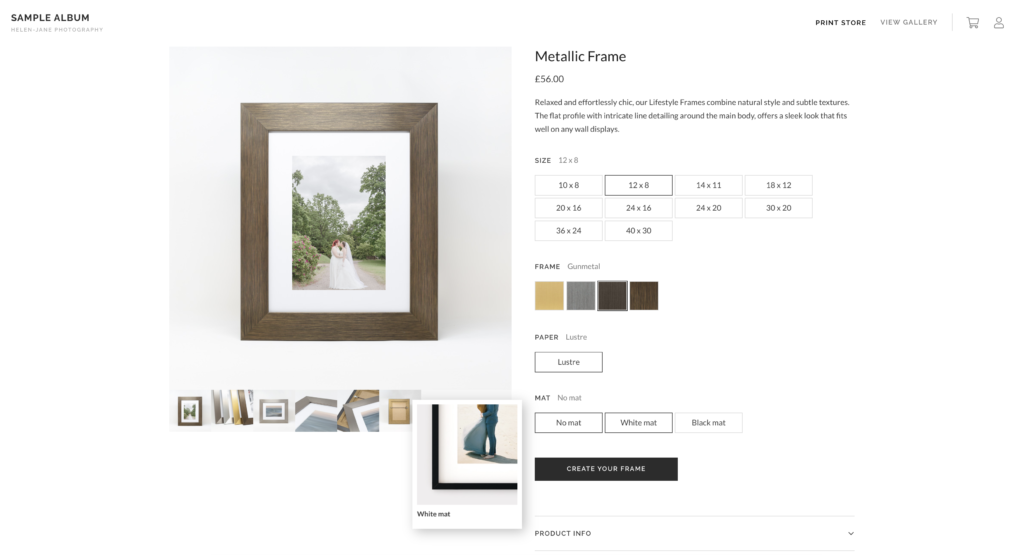
Select which photo or photos you’d like and click next.
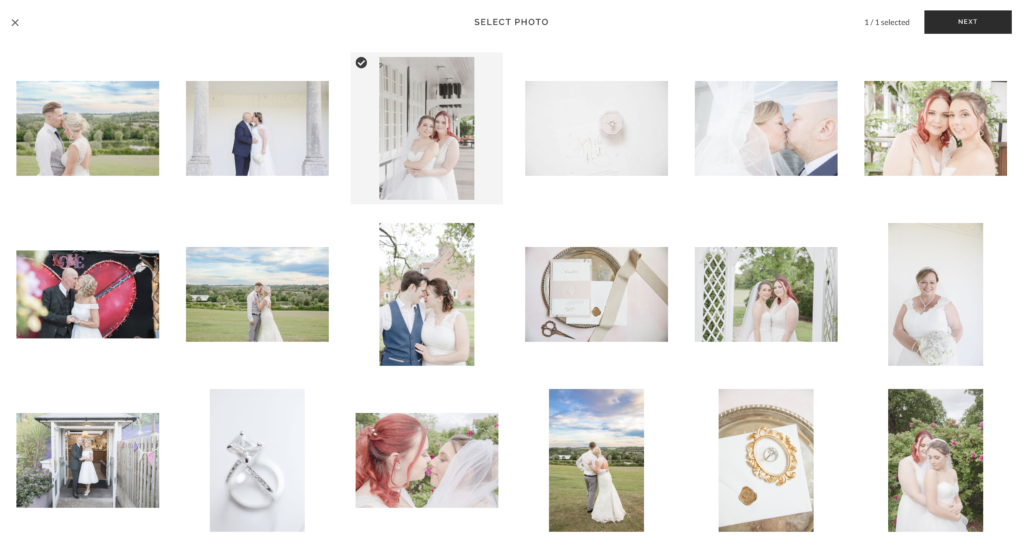
This is the preview of your framed print.

You can crop the photo if needed or you can change the frame or size.
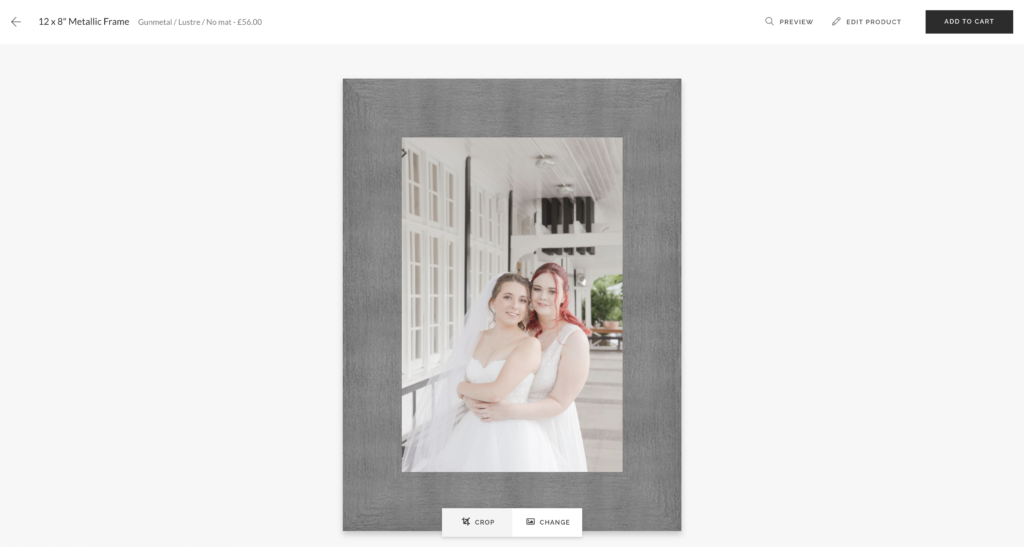
Just click Edit Product and this side bar will pop up with your options.

Make sure that you try out different frames so that you can get an idea of what your photos will look like against the different coloured frames.

And be sure to try out mats with your photos to see if they’d look good or not!

Here is the neat little preview to check out your product in real life!
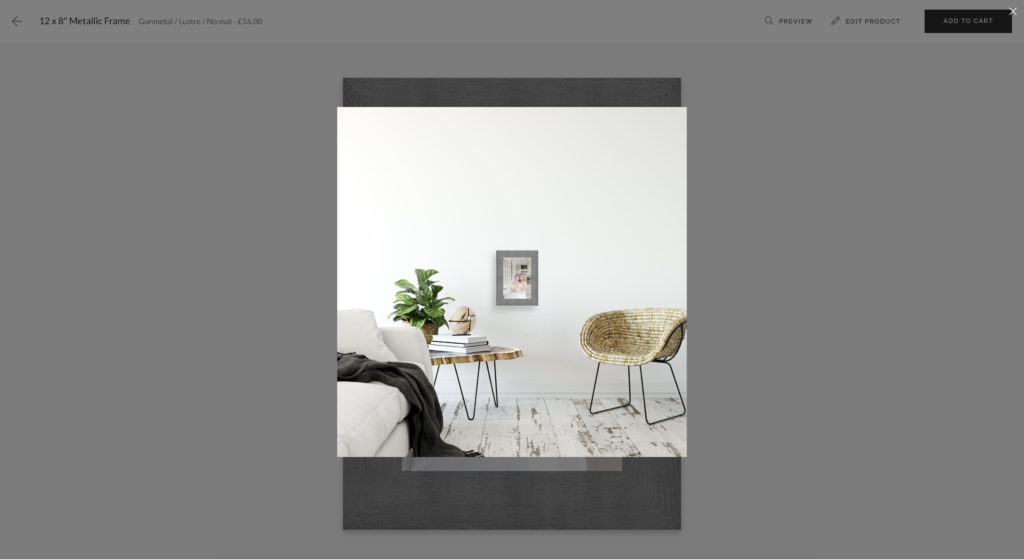
And then click Add To Cart and eh voilà! You’re done!!
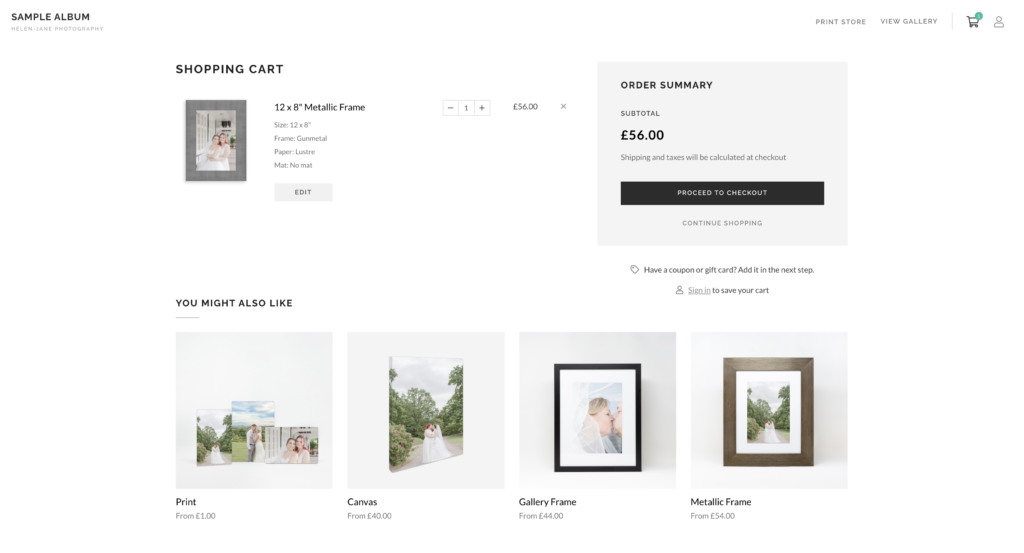
I hope that this walk through has been helpful to you and will help to navigate your way around the Print Store. I’m hoping to be adding more products to the store in the upcoming months so keep an eye out!
Albums cannot be ordered via the Print Store as they have to be put together by myself. If you are interested in ordering an album, drop me a message and I’ll be in touch!
If you have any questions about the store, drop a comment below, or if you have any problems, drop me an email and I’ll be sure to lend a hand ASAP!
Helen x
